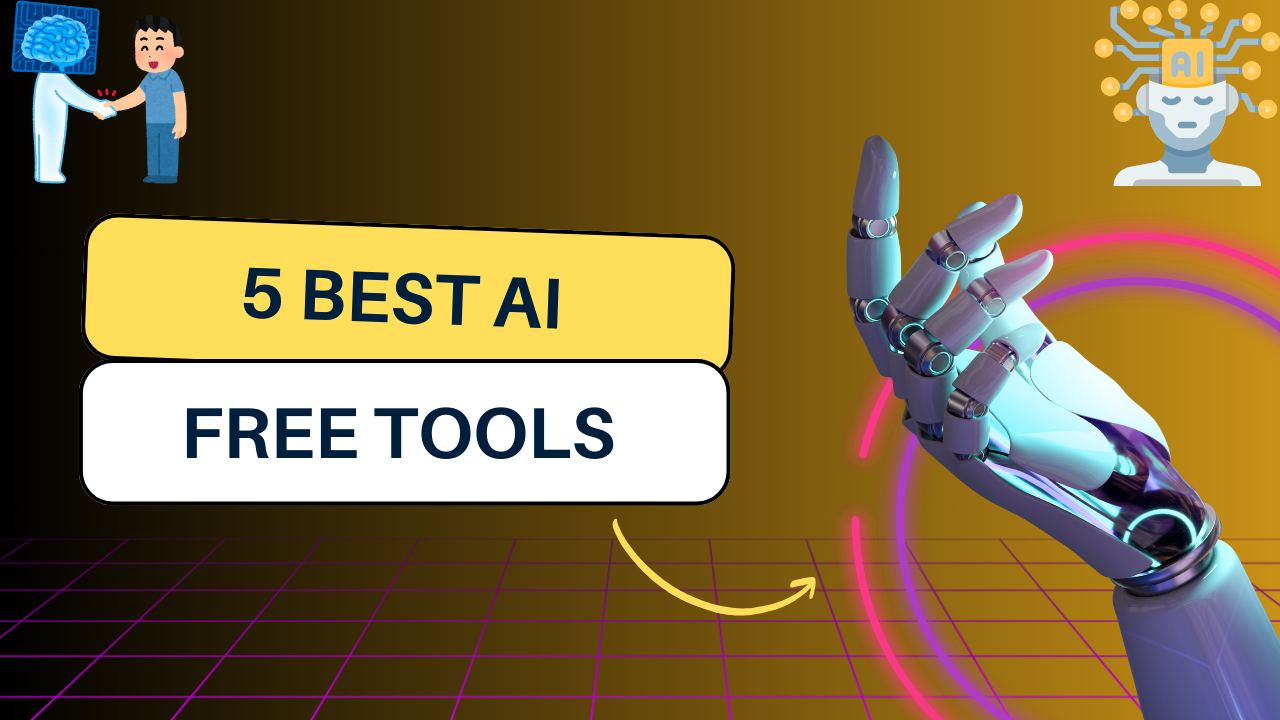Top 5 Ai Tools For Freelancers
Technology
30-06-2024
In today's era, wherever you go, you will hear only one thing: A.I (Artificial Intelligence). No matter where you go, you will find discussions about AI happening everywhere, which indicates how important it has become to know and learn how to use it. So, in today's article, we are going to do something different. Today, we will understand how we can use AI tools to make our work easier. If we have limited time, a lot of work, and we want to complete our project on time, what should we do? Through this article, we will introduce five AI tools that can help you get your work done easily.
Top 5 Ai Tools For Freelancers
1. Runwayml:
You might have removed backgrounds from photos many times, but have you ever removed the background from a video? Usually, we need good editing skills and software to remove video backgrounds. Many of us don't have the necessary editing skills, and we don't have a powerful PC or laptop to enhance our editing skills. Often, we hire professional editors for this difficult task, which can be quite costly. To solve this problem, AI has brought us Runwayml, which allows us to remove video backgrounds easily without any cost. Just paint over the object in the video, and it will automatically remove the background.
2. RoomGPT.io:
RoomGPT gives your room a stunning interior design. You can take a photo of your room from anywhere, and it will edit and give you a beautiful design. Take a picture of your room, and it will instantly redesign it into 8+ different themes. Join thousands of happy customers and give your room a new look today. Simply sign up with Google and enjoy this tool.
3. Replicate:
If you have a photo, you really like, but it has an issue, such as being blurry or hazy, you might want to fix it. Often, it's difficult to remove blur or haziness from a photo. However, AI has a solution for every problem. Replicate.com is an AI tool that can solve this issue. If you upload a blurry or hazy photo, it will clear it up for you. This tool is free to use without any charges or subscription fees.
4. Replika:
If you are feeling lonely and don't have a companion or friend to spend time with, don't worry. With the help of AI, you can create a friend. Replika is an AI tool that can help you overcome loneliness. You can directly talk to AI, and it will politely reply to you. You can even call and talk to AI. To use this tool, you need to sign up with Gmail and choose your character, either male or female. You can also customize the character's skin color, eye color, and hair color according to your preference. It offers both free and paid options, so you can choose whichever you prefer.
5. Canva:
Many people edit photos and thumbnails, nowadays because editing makes our photos and thumbanils and many more things look better. Usually, we need to install an app or software to use an editing tool. However, with Canva, you can edit photos without any downloads or installations. This AI tool allows you to edit your photos easily without needing professional editing skills. Many YouTubers use it to create thumbnails, and it offers many stylish fonts for free.
Conclusion:
So, friends, these were the five AI tools that can be useful when you need them. How did you like this article? Let us know in the comments. If you have any questions related to this article, feel free to ask us. That concludes today's article. See you in the next article. Until then, goodbye.